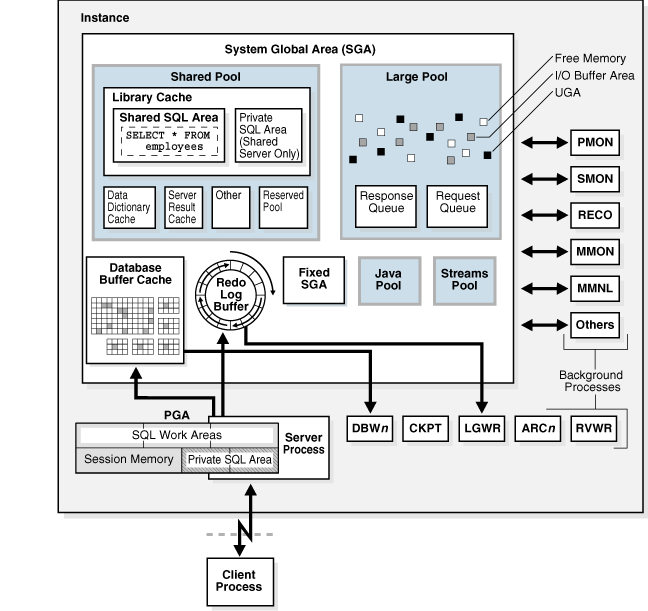Objective: Behavior of dbms_output.put, dbms_output.put_line, dbms_output.new_line
Applies to Oracle Database.
dbms_output.new_line need to be used followed by dbms_output.put to display the buffer value to the output screen or to be printed (OR) would need to use dbms_output.put_line instead of dbms_output.put.
SQL> set serveroutput on;
SQL> begin
2 dbms_output.put('hello');
3 end;
4 /
PL/SQL procedure successfully completed.
SQL> begin
2 dbms_output.put_line('hello');
3 end;
4 /
SQLPLUS Output:
hello
PL/SQL procedure successfully completed.
SQL> begin
2 dbms_output.put('hello');
3 dbms_output.new_line;
4 end;
5 /
SQLPLUS Output:
hello
PL/SQL procedure successfully completed.
dbms_output.put by itself will not display or print to the output screen. It needs to pair up with dbms_output.new_line to successfully display the output.
Applies to Oracle Database.
dbms_output.new_line need to be used followed by dbms_output.put to display the buffer value to the output screen or to be printed (OR) would need to use dbms_output.put_line instead of dbms_output.put.
SQL> set serveroutput on;
SQL> begin
2 dbms_output.put('hello');
3 end;
4 /
PL/SQL procedure successfully completed.
SQL> begin
2 dbms_output.put_line('hello');
3 end;
4 /
SQLPLUS Output:
hello
PL/SQL procedure successfully completed.
SQL> begin
2 dbms_output.put('hello');
3 dbms_output.new_line;
4 end;
5 /
SQLPLUS Output:
hello
PL/SQL procedure successfully completed.
dbms_output.put by itself will not display or print to the output screen. It needs to pair up with dbms_output.new_line to successfully display the output.